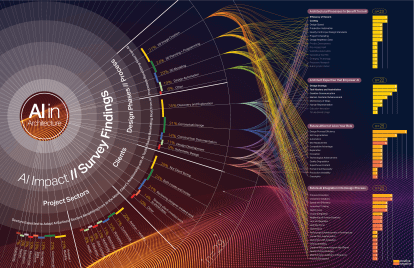We Tested DALL·E 2 at Corgan. Here's What We Learned.

To understand how designers leverage AI tools today, Hugo gathered a group of Corgan designers with varying levels of experience to experiment with AI image-generation tools, specifically DALL·E 2. This AI platform by OpenAI allows for users to input text prompts to either create new, realistic imagery or to edit existing images. Our goal was to see how designers built familiarity with the platform and leveraged the “edit image” tool on images of our Dallas office, making pointed design edits with singular or progressive text prompts to test how DALL·E 2 would visualize. To promote creative thinking, we provided prompts designers could mix and match including colorful, geometric, corrugated, bold, delicate, wave, overlay, interruption, and contrast.
Open Collaboration Space

Base image: Open office collaboration space with glass partitions

Prompt: Yellow curtain > bar with people > gold pendant lights - Jason Mellard

Prompt: Colorful sculptural floor > people dancing - Unmesh Kelkar
Rooftop Deck

Base image: 4th floor rooftop amenity deck with communal seating

Prompt: Field of flowers with polar bears grazing > sunlight glimmers off the falling snow - Erik Larsen

Prompt: A desert landscape with green cactus, tumbleweeds, and brown camel > T-Rex - Stephanie Beasley and Kevin Sloan
Rooftop Deck

Base image: Motor court entry archway drive-in, street level between parking garage and office building

Prompt: Blue plastic multi-story slide > swimming pool with people swimming and playing with beach balls > red and white beach umbrellas with loungers > tiki bar with lots of people - Carolyn Mulligan

Prompt: outdoor large music stage > hundreds of people dancing at concert > white tents and food trucks outdoor festival - Carolyn Mulligan
Here's our top 5 takeaways
Demonstrating a basic understanding of the tools and strong enthusiasm to iterate quickly and energize the creative exchange, many designers shared the need to establish guiding principles to streamline teamwork and reduce hurdles using AI in project work. Here’s what they had to say about their experience, how they might integrate it into their work, and what is still lacking in the workshop and follow-up questionnaire:
- Designers are open to AI integration. Even though it means momentous change, designers’ feedback was more positive than negative - technological advancement is highly welcomed.
- AI is optimal for visualizations, planning, and costing. Designers primarily welcomed AI image creation and space planning tools. They also highlighted potential value in costing to bridge the gap between early concepts and final design.
- Discovery/concept design and construction documentation are best for integration. Iterative AI use in early design can enhance project timelines and increase client satisfaction. This can also reduce time-consuming plot twists in redesign. It also can help to add efficiencies to highly logical, sequenced, and detailed tasks required in construction documentation.
- Translation to visual language will take time and expertise. Like honing creative problem-solving and visual communication skills in architectural school, students and professionals will need time, training, and expertise to translate their visual design process into an effective visual language for AI to comprehend.
- Designers still want to investigate the right opportunities for clients to interact with AI. Designers are divided on where AI falls in the design process Should it remain in the creative process, or should clients use it to communicate ideas and review design?