Two for None

The looming threat or possibility that schools may face shutdowns similar to those of the past two years reminds us just how devastating remote learning was for students. Missing friends, falling behind and through the cracks, and spiking rates of depression and anxiety—we learned that while the virtual distribution of everything from school and doctor visits to team huddles and FaceTime with the grandparents uncovered the promising potential of technology, it couldn’t do everything.
We’re too complex for a singular platform—individual preferences, differences in ability, the task at hand, a need for direction and monitoring, inequitable access, and unforeseen weather or technology issues require options that are physical, digital, and somewhere in between. But where the singularity of physical or virtual platforms are restrictive to a variety of teaching and learning styles, the duality of the two introduces new complexities that increasingly fall on already strained teachers to navigate.
In a 2022 survey: Design Lessons from Teachers 2.0, Corgan explored the challenges teachers face and how design can help. The result? Teachers want and need technology-ready spaces—rating them of high importance (4/5), however, how these new tools are integrated into the physical environment may prove more problematic.

Emerging education technology gifts us with on-demand conveniences and windows into new worlds, but in practice, the open frontier presents limitations for some ability types and in resource and economic disparities among others. As technology collapses on top of physical, in-person experiences—sometimes working in tandem with each other and other times in competition, the challenges and benefits of each modality bring to bear new frustrations.
For students who rely on laptops and Wi-Fi in the classroom, battery life and bandwidth are lifelines without which even in-person learning comes to a halt. And, where teachers struggled to maintain the attention of young adults, cell phones, virtual messaging, and personal devices add new layers of distraction. The disillusionment with hybrid learning isn’t exclusive to the classroom. When was the last time you were in a meeting without laptops? Equally frustrating: in-person meetings where all other colleagues are remote or when conference room technology calls it quits. The seemingly infinite avenues to communicate and collaborate—files that are saved and shared in multiple ways, real-time pop-up notifications, and toggling between even more channels with little time in between, for instance, can create confusion and disrupt workflows. Teachers and students, vulnerable to the same challenges, are faced with navigating this new normal—one that not only requires schools to balance competing preferences, needs, tasks, and users but also finds harmony between the physical and virtual stages.
No longer is there an either-or option. Rather, teaching and learning happen all at once across virtual and physical platforms. Complex and layered, without the appropriate design considerations and interventions, the convergence of the two risks losing the benefit and highlighting the pain points of both. The new possibilities, however, have invited us to rethink how we engage with our built environment and how design responds to the evolving marriage between physical and virtual experiences to multiply and not divide their individual potential.

NEW CHALLENGES
Equalizing the Experience
Perhaps one of the biggest challenges for school design and teachers has been to level the playing field. A growing reliance on technology exacerbates pre-pandemic gaps in accessibility and equity. In the classroom, the amount and type of technology available differs from district to district and sometimes even school to school and at home. Assumptions of resources are confronted with the reality of unequal distribution of technology, domestic support and settings, and a range of tech literacy. As schools move to in-person models while incorporating technology into both on-campus and at-home activities, teachers become guides and ambassadors in bridging the growing divide.
Shift in Pedagogy (Teacher-led vs. Student-led)
Though schools started a pre-pandemic shift to more personalized, student-led curriculums, the virtual hiatus returned teachers to their dated roles as a “talking head on a screen.” The disconnection not only distanced students from their teacher and each other, it also eliminated access to those classroom amenities and spaces students needed to tailor their learning. Virtual lessons behind a screen moved students from active partners in their education to spectators without the proximity of teachers to monitor progress and adjust accordingly.

Since the return to in-person teaching, new technologies have flipped the role of the physical classroom—serving as a platform for subject matter discussion during traditional hours and hosting content-intensive lectures on virtual channels. For teachers who are now responsible for student bodies on simultaneous but sometimes competing platforms, it means meeting higher demands for personalization amid a hyper-fluidity that constantly shifts their relationship to students and their environment.
Social Distancing
Teachers also play a critical role in connecting students with the social, emotional, and psychological resources they need, which can be difficult to do behind a screen. In addition to the challenge of identifying when a student may be having extra difficulties with a subject, victim of a trauma, or wrestling with mental health issues, the influx of new virtual channels has ushered in a different kind of campus community—one that lives online and everywhere. From gaming chat rooms to social media trends and everything in between, the idea of connection or even “being somewhere” is blurred by the proliferation of social, digital tools and experiences. While making the idea of field trips, international friendships, or mentorship opportunities from educators across the globe more accessible, the stewardship of these social experiences has become more difficult for teachers as they increasingly move to and become more inclusive of online and hybrid platforms.
SOLUTIONS
Right-Sizing Technology
Remember when schools searched for almost invisible design solutions that seamlessly integrated technology into the classroom? Since the pandemic, we’ve traded involved, hardwired technology programs that were typically associated with an elongated deployment process and obsolete technologies by the time they had been equitably rolled out for more agile solutions. The goal of tech integration in classrooms prioritizes lightweight products that can easily be moved depending on the need. It emphasizes the proper equipment over the newest ones—asking instead that the design include the right AV capabilities to mitigate external noise and lighting issues while supporting focus and enhancing the task at hand. In addition to making the physical and virtual experiences (and the transitions between them) easier, it understands where the value of technology ends and where physical design interventions may be better suited.

For instance, Corgan’s study found the number of outlets (45%), space for group work or collaboration (37%), lack of technology or problematic technology (32%), lack of writable surfaces (24%), and lack of access to resources (20%) to be limiting for teachers—reinforcing the shift away from shiny gadgets and toward more purposeful design. Resetting traditional paradigms uncovers opportunities to better allocate equipment and resources of both the physical and virtual variety. From proper equipment and utility interventions such as display screens and audio enhancements to strategic outlet location, increased writeable surfaces, and glare-free media sharing, improving technology programs begins with an understanding of space function and parameters.
Teachers were also least satisfied with the reading/study rooms (1.96/5), computer labs (2.27/5), and science labs (2.12/5), however, interrogating the common uses of these spaces gives insight into how the right tools and ratios may increase functionality and decrease frustration. Reading and study rooms, for example, may currently be limited by the enclosed nature of these spaces, especially when content is available on the go. No longer anchored to a library, students and teachers may benefit from more casual spaces punctuated throughout the campus.
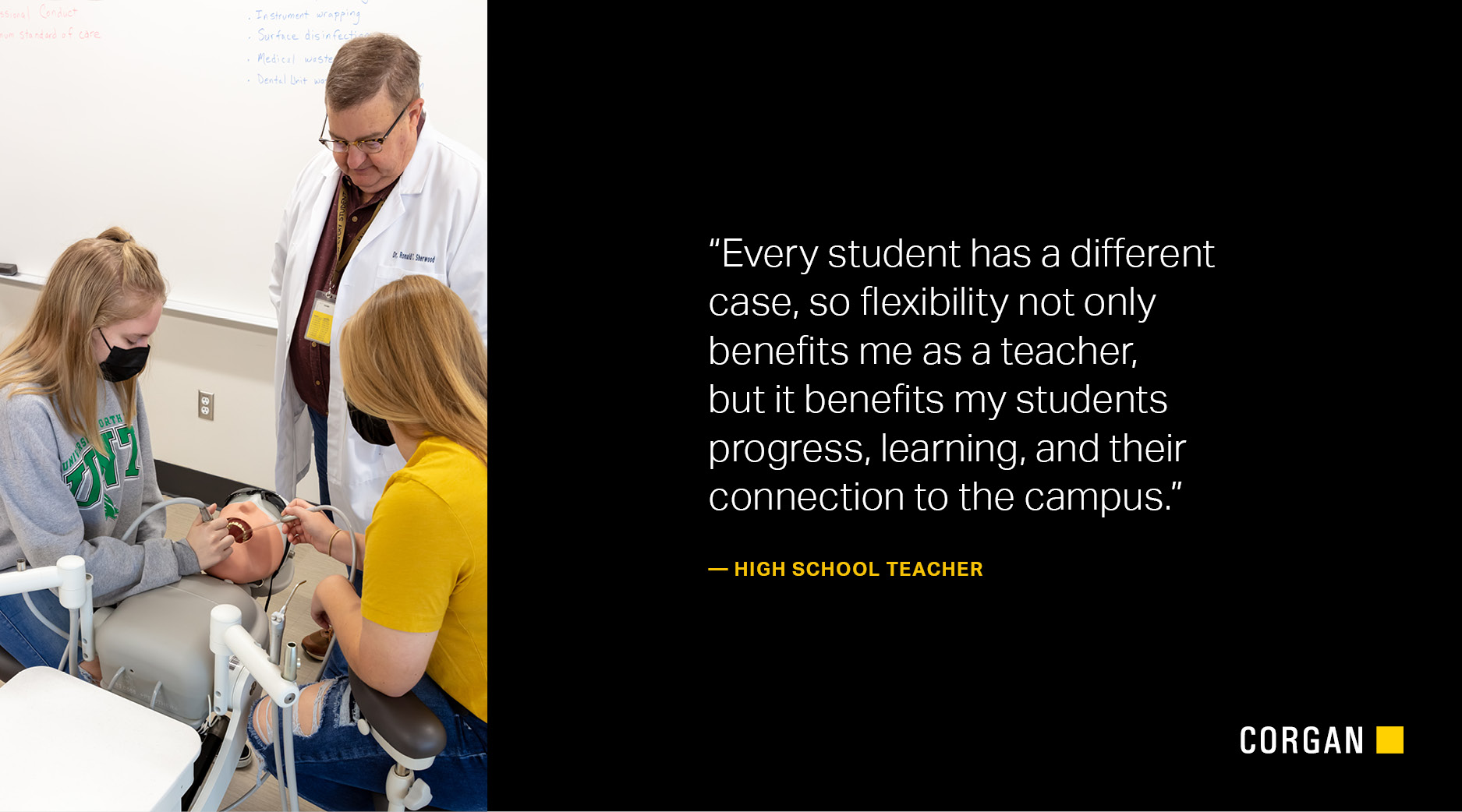
Similarly, the popularity of personal and portable devices such as tablets and laptops means schools may be able to reallocate space from traditionally hardwired computer labs with stationary tables, which are usually underutilized, and instead create spaces that can flex with the needs of the campus. Incorporating technology that helps to facilitate group learning and connection in the classroom—such as interactive polling and gaming-- can augment the physical environment to be more engaging and broaden participation. The flexibility of makerspaces and STEM labs may offer a viable option to the comparatively rigid and expensive utilities and fixed casework of typical science labs.
An increased awareness of space and virtual experiences may also encourage teachers to move away from a “one-wall” focused classroom and consider an additional teaching wall with two or more podium locations to allow for movement through the space and a more engaging experience for remote students. Investments in lighting and acoustics can also improve the quality and value of remote learning—offering a more attractive and engaging experience that more closely mirrors in-person connection.
Elsewhere, certain spaces like math rooms may require more physical affordances such as additional teaching walls or displays for small and large group sizes. Improved physical and virtual integrations depend less on adding new technologies and more on identifying the value and function of it. Technology-rich affordances, physical equipment, and ratios of the two that accurately reflect the needs of the classroom can support a healthier, more sustainable ecosystem and experience.

Physical and Social Connections
Teachers have returned to classrooms fraught with learning gaps, resource disparities, anxiety, and depression. For them, the emotional and mental aftermath of the pandemic is in some ways as challenging the logistics of school shutdowns and changing COVID safety protocols. With increased demands, dwindling resources, and a leaking talent pipeline, teacher burnout is even more concerning as schools work to avoid the shutdowns seen over the past two years. However, as the functional and symbolic markers of safety and stability, teachers are charged with the education and overall development of students while helping them navigate the fallouts of the pandemic and major curriculum changes.
And while their responsibilities extend beyond the classroom, their jobs inside it are complicated by delivering content in different modes, which have disrupted project-based or student-led learning. Always on, the day-to-day responsibilities and obstacles can take a mental toll—a likely driver of the severe shortages of professional, paraprofessional, and administrative staff. As teachers struggle to provide the educational, mental, emotional, and social support students need while serving as a partner to colleagues and parents, the convergence of physical and virtual worlds can become overwhelming. Managing in-person and remote classes, moving quickly between modalities, and accommodating the mix of student and colleague preferences can contribute to an unrelenting day.
Allowing spaces that encourage users to be fully engaged—tech-rich environments or mindful tech-free spaces, for example—relieve teachers and students of the added mental load of bouncing from one platform to another, distractions, and the expensive illusion of multitasking. Interactive and immersive technologies in classrooms activate students as drivers of their learning as opposed to passive onlookers. As an alternative to tepid experiences behind a screen-playing eyewitness to science and history class, projectors can simulate the wonder of metamorphosis or the struggles of colonial life. TV studios and makerspaces allow students to test-drive real-world skills. Conversely, outdoor spaces, wellness rooms, and tech-free zones mean teachers and students can unplug to be more fully engaged with one another. A dedicated space for mindfulness, focus, and connection, teachers are empowered to better respond to the mental and social needs of their student body, build relationships with their peers, provide a space for private virtual parent conferences or find time for personalized mentorship.

Tech for Teachers
Teacher satisfaction with technology depends on several factors, including integration into student learning, the facilitation of their own professional responsibilities, available customizations, the seamlessness with which it is executed, and the ease it affords. While accommodating the totality of the schools' needs and diversity of its preferences is impractical, allowing strategic dials for personalization and clear communication can encourage engagement and satisfaction.
Providing teachers with plug-and-play options in the classroom and in nodes throughout the campus, such as breakout spaces, hallway nooks, or lounges, can help them find convenient, personalized places to work or support organic collaboration between staff. Expanded device connectivity in a phone room, for example, requires a relatively small footprint, but with the right affordances such as a screen, outlets, comfortable seating, ample surface area, good audio and noise mitigation, and appropriate lighting, can have significant impacts in easing teacher responsibilities outside the classroom. Ergonomics that adjust to personal and physical needs, such as differences in vision, posture, height, and more, can create opportunities for design to more comfortably allow students and teachers to move around the classroom. For example, adjustable screens, glare mitigation, and rotating chairs, empower students and teachers to move from classroom whiteboard to screen and back more seamlessly. These low-tech solutions can activate more attractive and appropriate spaces on campus for parent-teacher conferences and one-on-one training.

Clear guidelines across the growing number of channels as well as agencies to select the preferred modality can also help teachers more confidently manage their responsibilities and their communications. Should this be an email or meeting? This is an age-old dilemma complicated by the introduction of digital messaging platforms and personalized devices that keep us connected around the clock. With 53% of teachers reporting their amount of workload as a main source of stress, understanding the expectations of each communication channel or suggesting which audiences and purposes are best suited for each can help alleviate the toll of managing them all at once. Just as students have a range of preferences and discrepancies in tech literacy and access, educators may have also developed strong habits in how they like to work, relate to their students, or communicate with each other. Working with technology departments, schools can offer programming solutions that allow for tailoring and customizations within these platforms. Because how teachers engage with and use the same technology may also be different, providing a mix of spaces can help to reduce individual friction points.
LOOKING AHEAD
Teachers agree that the inflexible design of their classroom and teaching spaces makes it difficult to integrate new technology (3.3/5). While some design interventions, including providing pathways, conduits, and input plates, can help accommodate for future technology, technology enhancement of schools requires primarily an understanding of the functional needs of the space. As teaching and learning race toward models that are equally physical, virtual, and somewhere in between, the role of technology becomes complicated and more nuanced. But with rapid advancements, identifying baseline needs, evaluating those needs as they evolve, and focusing on functional solutions that provide some levels of customization is perhaps the most powerful tool to future-ready classrooms and enhance the teacher experience.
In early 2022, three years and one pandemic after Corgan’s original teacher survey, we wanted to understand how teacher perspectives, needs, and pain points regarding school design have changed over time. Using design research methodologies, Hugo, Corgan’s research team, conducted 36 in-depth interviews and deployed a survey to 1,000 K-12 teachers in the United States. The survey allowed for both longitudinal comparison to the original 2019 study as well as offering new insights into the school as a workplace that is designed to better support teachers.
TheSquare Ep #34 · Walnut Springs Elementary
2020 and 2021 were especially challenging for teachers. While classroom design traditionally prioritizes developing and supporting students, Corgan is focusing on how design can better meet the needs of educators. As teachers adapt to changing teaching and learning modalities, navigate tight budgets, balance their own sense of safety, and more — how can design serve as a tool to drive the profession’s engagement, retention, recruitment, satisfaction, and ultimately student outcomes? Tune in to this week’s episode of TheSquare Podcast, where we are on location at Walnut Springs Elementary School speaking with Melinda Gardner, Principal of Walnut Springs Elementary, and Erin Ortwein, Education Architect at Corgan. Using Corgan research and a case study from Walnut Springs Elementary, we discuss the common workplace challenges for teachers and provide practical interventions that can better support their work and empathetically respond to their whole person.











