Consultants
Corgan believes its consultants are instrumental to the success of any project and strive to communicate expectations while honoring our commitments.
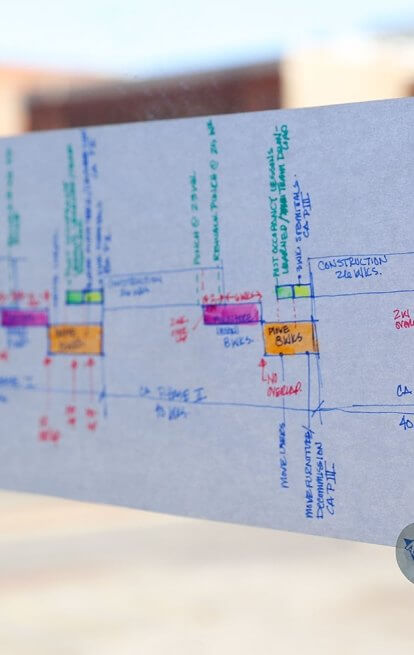
We have created this page to provide the framework for open lines of information, as communication is imperative to our coordination plan.
Effective December 1, 2017, Corgan is revising our invoice processing system to help improve the way we do business with our consultants. Our goal is to reduce processing times so you receive payment as quickly as possible. Your assistance is essential to ensure your invoices continue to be processed promptly.
Invoicing Requirements for all Consultants
- Corgan is no longer accepting paper invoices.
- Invoice(s) must contain the Corgan project number and Corgan's project name. If excluded, the invoice(s) will be rejected.
- Invoices must be emailed to ap [at] corgan.com (AP[at]corgan[dot]com). Please DO NOT send a copy to the Project Manager:
- Invoices must to be in PDF format
- Each invoice must be in a separate PDF (with the supporting documentation for the invoice in the same PDF as the invoice itself)
- You can send multiple invoices in one email, but each invoice must be in a separate PDF
- One project per invoice only – multiple projects cannot be processed on a single invoice
- Each invoice must include the service dates
For any questions related to project number or project name, please contact your Corgan Project Manager. For all other questions related to this change, please contact AP [at] corgan.com (AP[at]corgan[dot]com).
Additional Requirements for New Consultants
We look forward to working with you! To ensure Corgan can process your invoices in a timely and efficient manner in line with our contract, please follow the guidelines below.
- Corgan requires a W-9 before any invoices can be processed.
- Email your W-9 to AP [at] corgan.com (AP[at]corgan[dot]com) with the subject line “W-9 – (Consultant Name)” to have it processed.
- Fill out the New Vendor Data form and email to AP [at] corgan.com (AP[at]corgan[dot]com). For your convenience, a W-9 is included with the New Vendor Data form.
Best Practices & Recommendations
- Break out labor and reimbursable expenses separately and include the following information for each:
- Current billed amount
- Total prior billed amount
- Total amount billed to date
- Total approved amount for billing
- Total remaining amount to be billed
- Please provide complete billing backup for labor and reimbursable expenses.
Payment Information for All Consultants
- Timelines
- Please submit your invoices by the 25th calendar day of each month; this will allow the Corgan Project Managers sufficient time to review and approve invoices to be billed out to the client the following month. Invoices received after the 25th will be routed for Corgan Project Manager approval in the following month, to be billed out the month after that if approved.Consultants will be paid within 10 business days of Corgan receiving payment from the client for the corresponding invoice.
- ACH Information
- Corgan is pleased to offer automated invoice payments for all vendors through ACH (Automated Clearing House). Through ACH our payment to you will be deposited directly into a checking account specified by you on the attached form: ACH Form for Vendor. For your convenience, a blank W-9 is included with the ACH Form for Vendor. Once Corgan receives the completed form, someone from our team will call to verbally verify the ACH information provided. Once verbally verified, we will begin to process payments to you via ACH rather than check. As each payment is processed, we will send an email notifying you that a deposit has been made to the account specified on the form. The email notification should be sent to the person processing credit to our account so they can post the payment as it is received via email. Automated payments are processed weekly. We hope that you choose to take advantage of this convenient and expedited method of payment.
- Notifications
- To receive invoice approval notifications, please ensure we have your primary email address; you can email AP [at] corgan.com (AP[at]corgan[dot]com) with the subject line “Primary Email Address” to have it updated.
- To receive ACH deposit notifications, please ensure the ACH email address on the “ACH Form for Vendor” is populated. If you need to update the ACH email address, please send an email to AP [at] corgan.com (AP[at]corgan[dot]com) with the subject line “ACH Email Address” to have it updated.
Please email the completed form to AP [at] corgan.com (AP[at]corgan[dot]com). If you have any questions regarding ACH set-up or invoice payment inquiries, please email AP [at] corgan.com (AP[at]corgan[dot]com).





